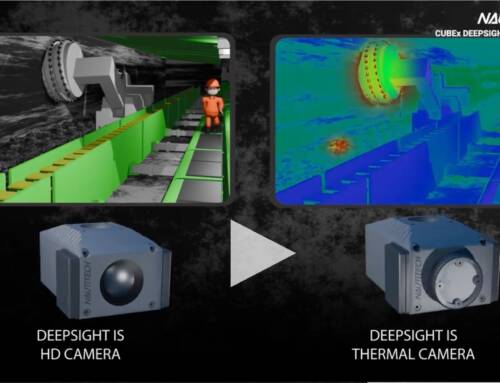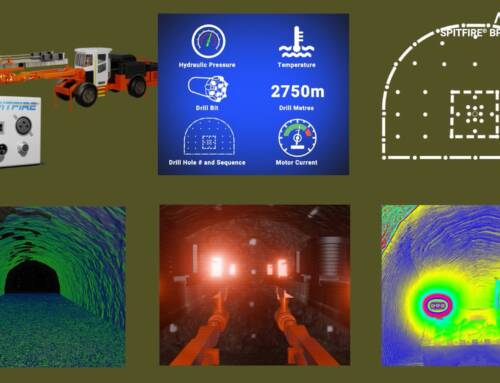One of the features of the recently upgraded Nautitech® 7.2V Battery is the ability to set the integrated Real Time Clock (RTC) for time stamped event data logging and to assist with automation and asset monitoring.
The RTC can be set using a double strength magnetic pen via the configuration panel on the Hawkeye display:
Location of magnetic switches / swipe keys: The system provides four (4) swipe keys (ENT, UP, DOWN, BACK). The location of the magnetic “switches” for these keys is near the perimeter of the dial as indicated in image below. When a key is swiped, the name of the key appears on the status bar
TO SWIPE: Hover the magnetic pen over a “switch” and swipe it away
UP/DOWN: Used to change the selection OR adjust numeric value
ENT: Used to select an option OR adjust next value
BACK: Used to go to previous screen OR adjust previous value
To set the RTC go to [CONFIGURATION PANEL HOME]: Set Date / Time
- Set YEAR, MONTH and DAY using UP and DOWN keys to select correct values
- Swipe ENT to highlight the “Set Date & Time”
- Use ENT, UP, DOWN, and BACK keys to set Hours, Minutes and Seconds in 24 hour time format
- Swipe ENT again. Status bar will show “Settings Succeeded”. The title bar should now read the correct date and time